At Sunset Pediatrics we’re constantly looking for ways to best serve our families during the coronavirus COVID-19 pandemic. We are pleased to now offer telehealth (video visits) with our providers, so your child can be evaluated by the doctor in the comfort of your own home.
- Call our office to schedule an appointment. A member of our staff will verify your information and collect your copay (if applicable). Be sure to have your insurance card and card on file with you when you call. The virtual visit will be with the provider and billed as an office visit to your insurance, just like we would if your child was seen at the clinic.
- Telehealth access information will be texted and emailed to you. We recommend using a smart phone during the telehealth visit. This makes it easier to move the camera around should the doctor ask you to.
- Telehealth visits are available during our office hours. We are open Monday – Thursday from 8am-6:30pm, on Friday from 8am-5pm and Saturday from 8:30am-12pm.
- We ask you please check-in for the telehealth visit no earlier than 10 minutes prior to the start of the visit. Be sure to enter your child’s name as the patient name. Use these 10 minutes to make sure your camera and microphone are working. If a pop-up appears on your phone, click allow access to camera and microphone.
Check-in guide
- We will email and text you a personalized room link. Click on the link no earlier than 10 minutes prior to the start of your child’s appointment.
- Once the web browser opens, enter your child’s name and click “Check-In”
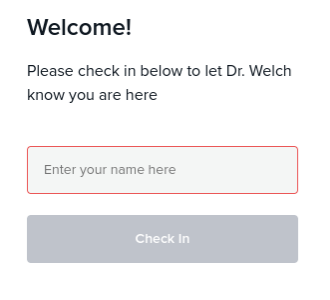
3. You are now in the waiting room. Wait for the doctor to start the call.
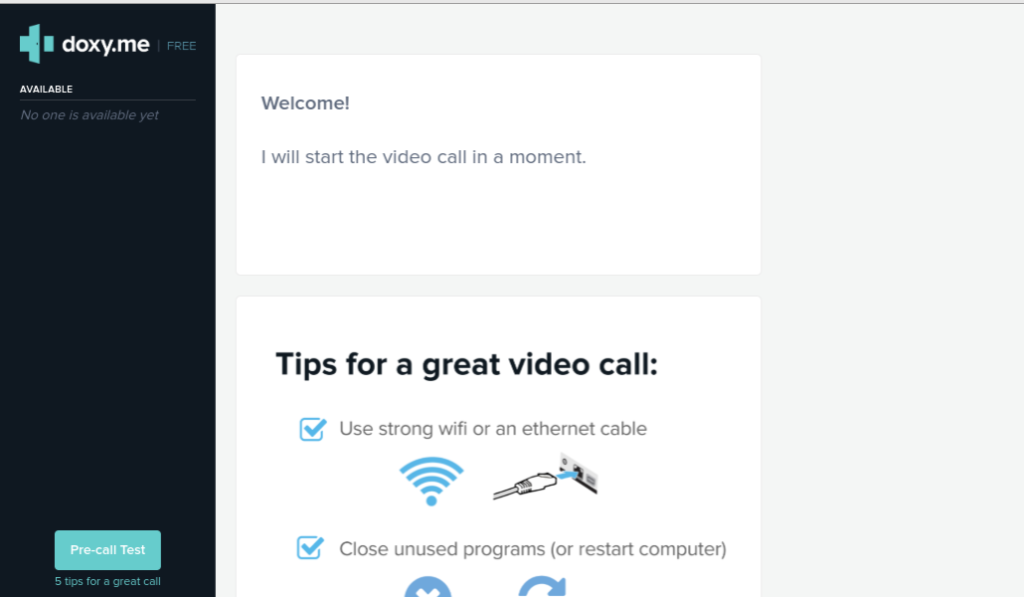
Watch a tutorial about how to check-in on our YouTube here.
Troubleshooting Tips
- We
strongly recommend you use a smart phone during the telehealth call.
- If you have an Android, use the Chrome browser.
- If you have an iPhone, use the Safari browser.
- Make sure you allow access to your camera and microphone from your device.
- Make sure you have a strong internet connection.
- Be in an area with good lighting or have a flashlight available.
- Microphone or camera problems? Try refreshing your browser window.
- Still having issues? Try closing your browser window completely and clicking on the access link we provided.
